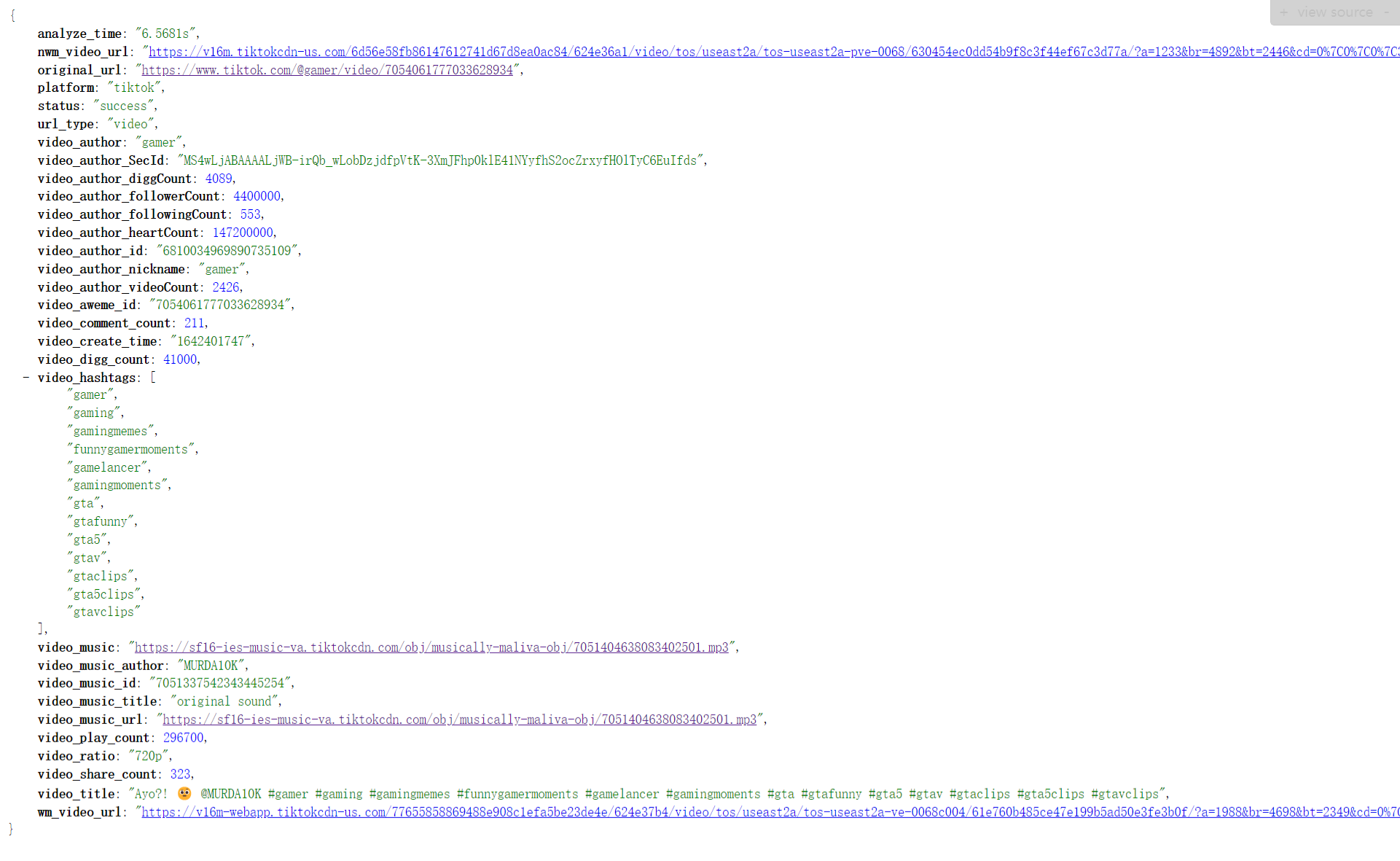16 KiB
welcomeDouyin_TikTok_Download_API(Douyin/TikTok no watermark parsing API)
Language: [English] [Simplified Chinese]
Note: This API is applicable to Douyin and TikTok. Douyin is TikTok in China. You can distribute or modify the code at will, but please mark the original author.
Note: This API is suitable for Douyin and TikTok. Douyin is TikTok in China. You can distribute or modify the code at will, but please mark the original author.
👻Introduction
Due to malicious use, the two APIs /video and /music are temporarily closed. If necessary, please deploy it yourself. Other functions are still used normally on the demo site. Please save the video file manually before I think of a better solution. My chick only has 0.5G memory and one CPU core, it can't stand it ╥﹏╥...
🚀Demo address:https://douyin.wtf/
🛰API demo:https://api.douyin.wtf/
💾iOS Shortcuts:Click to get instructions(Updated on 2022/04/16, the shortcut command can be updated automatically, just install it once.)
This project usesPyWebIO、Flask, using Python to implement online batch parsing of Douyin's watermark-free video/atlas.
It can be used to download videos that the author prohibits to download, and can be used withiOS Shortcuts APPCooperate with this project API to realize in-app download.
The shortcut command needs to be in the Douyin or TikTok app, select the video you want to save, click the share button, and then find the option "Douyin TikTok without watermark download", if you encounter a notification asking whether to allow the shortcut command to access xxxx (domain name) or server), you need to click Allow to use it normally.
💡Project file structure
.
└── Douyin_TikTok_Download_API/
├── Web/
│ ├── web_zh.py(网页入口)
│ ├── scraper.py(解析库)
│ └── logs.txt(错误日志)
├── API/
│ ├── web_api.py(API)
│ ├── scraper.py(解析库)
│ └── API_logs.txt(API调用日志)
├── TikTok_ZH.py(中文web界面旧代码不再维护,目前仍工作)
├── TikTok_EN.py(英文web界面旧代码不再维护,未测试)
└── requirements.txt(旧代码不再维护)
💯 Supported features:
- Support Douyin video/atlas parsing
- Support overseas TikTok video analysis (no atlas analysis)
- Support batch parsing (support Douyin/TikTok hybrid parsing)
- Support batch download of watermark-free videos on the result page
- Support API calls
- supportiOS ShortcutsRealize in-app download of video/atlas without watermark
🤦♂️Follow-up features:
- Support input (Tik Tok/TikTok) author homepage link to achieve batch parsing
🧭How to use:
- Clone this repository:
git clone https://github.com/Evil0ctal/Douyin_TikTok_Download_API.git
- Move to repository directory:
cd Douyin_TikTok_Download_API
- Web page parsing
# 移动至Web目录
cd Web
# 安装依赖库
pip install -r requirements.txt
# 运行web_zh.py (测试过的Python版本为3.8)
python3 web_zh.py
- API
# 移动至API目录
cd API
# 安装依赖库
pip install -r requirements.txt
# 运行web_api.py (测试过的Python版本为3.8)
python3 web_api.py
- call parsing library
# 将scraper.py拷贝至你的项目目录(测试过的Python版本为3.8)
# 在该项目中导入scraper.py
from scraper import Scraper
api = Scraper()
# 解析Douyin视频/图集
douyin_data = api.douyin('抖音分享口令/链接')
# 返回字典
print(douyin_data)
# 解析TikTok视频/图集
tiktok_data = api.tiktok('TikTok分享口令/链接')
# 返回字典
print(tiktok_data)
- Entrance
网页入口:
http://localhost(服务器IP):5000/
API入口:
http://localhost(服务器IP):2333/
🗺️ Supported submission formats:
- Douyin share password (copy in APP)
例子:7.43 pda:/ 让你在几秒钟之内记住我 https://v.douyin.com/L5pbfdP/ 复制此链接,打开Dou音搜索,直接观看视频!
- Douyin Short URL (Copy in APP)
例子:https://v.douyin.com/L4FJNR3/
- Douyin normal URL (web version copy)
例子:
https://www.douyin.com/video/6914948781100338440
- TikTok Short URL (In-App Copy)
例子:
https://vm.tiktok.com/TTPdkQvKjP/
- TikTok normal URL (copy from web version)
例子:
https://www.tiktok.com/@tvamii/video/7045537727743380782
- Douyin/TikTok bulk URLs (no need to separate them)
例子:
2.84 nqe:/ 骑白马的也可以是公主%%百万转场变身 https://v.douyin.com/L4FJNR3/ 复制此链接,打开Dou音搜索,直接观看视频!
8.94 mDu:/ 让你在几秒钟之内记住我 https://v.douyin.com/L4NpDJ6/ 复制此链接,打开Dou音搜索,直接观看视频!
9.94 LWz:/ ok我坦白交代 %%knowknow https://v.douyin.com/L4NEvNn/ 复制此链接,打开Dou音搜索,直接观看视频!
https://www.tiktok.com/@gamer/video/7054061777033628934
https://www.tiktok.com/@off.anime_rei/video/7059609659690339586
https://www.tiktok.com/@tvamii/video/7045537727743380782
🛰️API usage
The API can convert the request parameters into a watermark-free video/picture straight link that needs to be extracted, and can be downloaded in-app with the IOS shortcut.
- Parse request parameters
http://localhost(服务器IP):2333/api?url="复制的(抖音/TikTok)口令/链接"
- return parameter
Douyin video
{
"analyze_time":"1.9043s",
"api_url":"https://www.iesdouyin.com/web/api/v2/aweme/iteminfo/?item_ids=6918273131559881997",
"nwm_video_url":"http://v3-dy-o.zjcdn.com/23f0dec312ede563bef881af9a88bdc7/624dd965/video/tos/cn/tos-cn-ve-15/eccedcf4386948f5b5a1f0bcfb3dcde9/?a=1128&br=2537&bt=2537&cd=0%7C0%7C0%7C0&ch=0&cr=0&cs=0&cv=1&dr=0&ds=3&er=&ft=sYGC~3E7nz7Th1PZSDXq&l=202204070118030102080650132A21E31F&lr=&mime_type=video_mp4&net=0&pl=0&qs=0&rc=M3hleDRsODlkMzMzaGkzM0ApODpmNWc4ODs5N2lmNzg5aWcpaGRqbGRoaGRmLi4ybnBrbjYuYC0tYy0wc3MtYmJjNTM2NjAtNDFjMzJgOmNwb2wrbStqdDo%3D&vl=&vr=",
"original_url":"https://v.douyin.com/L4FJNR3/",
"platform":"douyin",
"status":"success",
"url_type":"video",
"video_author":"Real机智张",
"video_author_id":"Rea1yaoyue",
"video_author_signature":"",
"video_author_uid":"59840491348",
"video_aweme_id":"6918273131559881997",
"video_comment_count":"89145",
"video_create_time":"1610786002",
"video_digg_count":"2968195",
"video_hashtags":[
"百万转场变身"
],
"video_music":"https://sf3-cdn-tos.douyinstatic.com/obj/ies-music/6910889805266504461.mp3",
"video_music_author":"梅尼耶",
"video_music_id":"6910889820861451000",
"video_music_mid":"6910889820861451021",
"video_music_title":"@梅尼耶创作的原声",
"video_play_count":"0",
"video_share_count":"74857",
"video_title":"骑白马的也可以是公主#百万转场变身",
"wm_video_url":"https://aweme.snssdk.com/aweme/v1/playwm/?video_id=v0300ffe0000c01a96q5nis1qu5b1u10&ratio=720p&line=0"
}
Douyin Atlas
{
"album_author":"治愈图集",
"album_author_id":"ZYTJ2002",
"album_author_signature":"取无水印图",
"album_author_uid":"449018054867063",
"album_aweme_id":"7015137063141920030",
"album_comment_count":"5436",
"album_create_time":"1633338878",
"album_digg_count":"193734",
"album_hashtags":[
"晚霞",
"治愈系",
"落日余晖",
"日落🌄"
],
"album_list":[
"https://p26-sign.douyinpic.com/tos-cn-i-0813/5223757a7bef4f8480cd25d0fa2d2d94~noop.webp?x-expires=1651856400&x-signature=K1VjJdWTHCAaYSz14y6NumjjtfI%3D&from=4257465056&s=PackSourceEnum_DOUYIN_REFLOW&se=false&biz_tag=aweme_images&l=202204070120460102101050412A210A47",
"https://p26-sign.douyinpic.com/tos-cn-i-0813/d99467672da840908acccf2d2b4b7ef7~noop.webp?x-expires=1651856400&x-signature=ncBb8Tt7z4PmpUyiCNr%2FJYnwRSA%3D&from=4257465056&s=PackSourceEnum_DOUYIN_REFLOW&se=false&biz_tag=aweme_images&l=202204070120460102101050412A210A47",
"https://p26-sign.douyinpic.com/tos-cn-i-0813/5c2562210b1a4d4c99d6d4dbd2f23f2b~noop.webp?x-expires=1651856400&x-signature=Rsmplb53IKfvKd3mmIb4iQNhlIE%3D&from=4257465056&s=PackSourceEnum_DOUYIN_REFLOW&se=false&biz_tag=aweme_images&l=202204070120460102101050412A210A47",
"https://p26-sign.douyinpic.com/tos-cn-i-0813/9bb74c0c6aff4217bd1491a077b2c817~noop.webp?x-expires=1651856400&x-signature=BLRyHoKP0ybIci57yneOca62dxI%3D&from=4257465056&s=PackSourceEnum_DOUYIN_REFLOW&se=false&biz_tag=aweme_images&l=202204070120460102101050412A210A47"
],
"album_music":"https://sf6-cdn-tos.douyinstatic.com/obj/ies-music/6978805801733442341.mp3",
"album_music_author":"魏同学",
"album_music_id":"6978805810365271000",
"album_music_mid":"6978805810365270791",
"album_music_title":"@魏同学创作的原声",
"album_play_count":"0",
"album_share_count":"30717",
"album_title":"“山海自有归期 风雨自有相逢 意难平终将和解 万事终将如意”#晚霞 #治愈系 #落日余晖 #日落🌄",
"analyze_time":"1.0726s",
"api_url":"https://www.iesdouyin.com/web/api/v2/aweme/iteminfo/?item_ids=7015137063141920030",
"original_url":"https://v.douyin.com/Nb8jysN/",
"platform":"douyin",
"status":"success",
"url_type":"album"
}
TikTok videos
{
"analyze_time":"5.0863s",
"nwm_video_url":"https://v19.tiktokcdn-us.com/cfa357dadd8f913f013a6d0b0dca293f/624e20fa/video/tos/useast5/tos-useast5-ve-0068c003-tx/3296231486014755a1b81aa70c349a53/?a=1233&br=6498&bt=3249&cd=0%7C0%7C0%7C3&ch=0&cr=3&cs=0&cv=1&dr=0&ds=6&er=&ft=bY1KJnB4TJBS6BMy-L1iVKP&l=20220406172333010113135214232FAB56&lr=all&mime_type=video_mp4&net=0&pl=0&qs=0&rc=MzpsaGY6Zjo7PDMzZzczNEApNjY6ZTtkOzxpN2Q3PDo5OmdgZ2BtcjQwai9gLS1kMS9zczJhLTEzYjEuMTJeXzQyLmM6Yw%3D%3D&vl=&vr=",
"original_url":"https://www.tiktok.com/@oregonzoo/video/7080938094823738666",
"platform":"tiktok",
"status":"success",
"url_type":"video",
"video_author":"oregonzoo",
"video_author_SecId":"MS4wLjABAAAArWNQ8-AZN6CxWOkqdeWsMBUuLDmJt8TWUAk0S4aWDW5V5EoqRbuczhaLnxJHCGob",
"video_author_diggCount":94,
"video_author_followerCount":1800000,
"video_author_followingCount":39,
"video_author_heartCount":29700000,
"video_author_id":"6699816060206171141",
"video_author_nickname":"Oregon Zoo",
"video_author_videoCount":264,
"video_aweme_id":"7080938094823738666",
"video_comment_count":61,
"video_create_time":"1648659375",
"video_digg_count":11800,
"video_hashtags":[
"redpanda",
"boop",
"sunshine"
],
"video_music":"https://sf16.tiktokcdn-us.com/obj/ies-music-tx/7075363935741856558.mp3",
"video_music_author":"Gilderoy Dauterive",
"video_music_id":"7075363884613356330",
"video_music_title":"Be the Sunshine",
"video_music_url":"https://sf16.tiktokcdn-us.com/obj/ies-music-tx/7075363935741856558.mp3",
"video_play_count":60100,
"video_ratio":"720p",
"video_share_count":298,
"video_title":"Moshu ✨ #redpanda #boop #sunshine",
"wm_video_url":"https://v16m-webapp.tiktokcdn-us.com/0394b9183a5852d4392a7e804bf78c55/624e20f6/video/tos/useast5/tos-useast5-ve-0068c001-tx/fc63ae232e70466398b55ccf97eb3c67/?a=1988&br=6468&bt=3234&cd=0%7C0%7C1%7C0&ch=0&cr=0&cs=0&cv=1&dr=0&ds=3&er=&ft=XY53A3E7nz7Th-pZSDXq&l=202204061723290101131351171341B9BB&lr=tiktok_m&mime_type=video_mp4&net=0&pl=0&qs=0&rc=MzpsaGY6Zjo7PDMzZzczNEApOjo4aDMzZmRlN2loOWk6ZWdgZ2BtcjQwai9gLS1kMS9zczBhNGA0LTIwNjNiYDQ2YmE6Yw%3D%3D&vl=&vr="
}
- Download video request parameters
http://localhost(服务器IP):2333/video?url="复制的(抖音/TikTok)口令/链接"
# 返回无水印mp4文件
# 大量请求时很吃服务器内存,容易崩,慎用。
- Download audio request parameters
http://localhost(服务器IP):2333/music?url="复制的(抖音/TikTok)口令/链接"
# 返回mp3文件
# 大量请求时很吃服务器内存,容易崩,慎用。
💾Deploy
Note: The screenshots may not match the text due to update problems, please refer to the text description first.
It is best to deploy this project to an overseas server, otherwise strange problems may occur.
For example: the project is deployed on a domestic server, and the person is in the United States, click the link of the result page and report an error 403, which is visually related to Douyin CDN.
Deploy using the Pagoda Linux panel
- First go to the security group to open ports 5000 and 2333 (default 5000 for web, 2333 for API default, which can be modified at the bottom of the file.)
- Search for python in the Pagoda app store and install the project manager (version 1.9 is recommended)
- Create a project with an arbitrary name
- Path select the path where you upload the file
- Python version needs to be at least 3 or more (install it yourself in the version management on the left)
- The frame is modified to
Flask - The startup method is changed to
python - Web startup file selection
web_zh.py - API startup file selection
web_api.py - 勾选安装模块依赖
- Start at will
- If the pagoda runs
NginxWhen waiting for other services, please judge by yourself whether the port is occupied. The running port can be modified at the bottom of the file.
🎉 Screenshot
Note: The screenshots may not match the text due to update problems, please refer to the text description first.
- Main interface
- parsing complete
single
batch
- API submit/return
Video return value
Atlas return value
TikTok return value